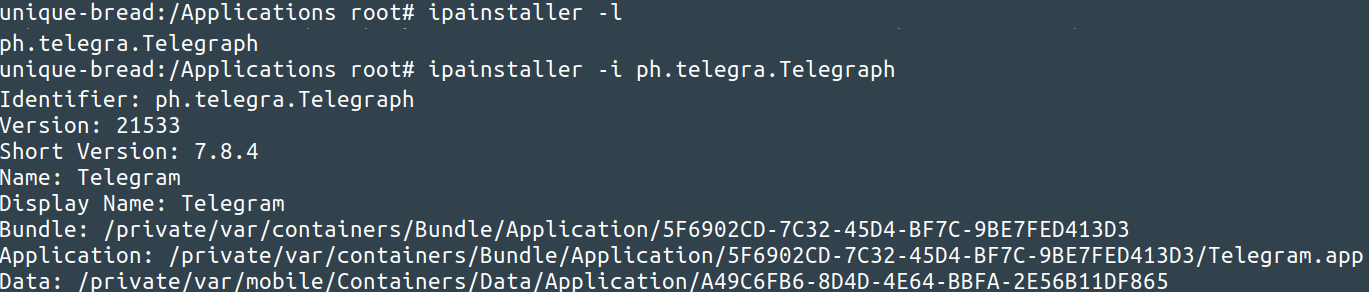Ipainstaller can be obtained by installing the BigBoss Recommended tools through Cydia.
Installing IPAs files
The IPA can be directly installed on the iOS device via the command line with ipainstaller. After copying the file to the device, for example via scp, you can execute ipainstaller with the IPA’s filename:
1
ipainstaller App_name.ipa
Usage:
1
plutil -xml file.plist
Finding files
An easy way to find local files related to an application on an iOS device is by making use of the ipainstaller tool. We can use this tool to list all the installed apps on the device and determine where the files of these apps are located by making use of the commands displayed below:
1
2
3
4
5
6
7
8
9
10
11
12
13
unique-bread:/Applications root# ipainstaller -l
ph.telegra.Telegraph
unique-bread:/Applications root# ipainstaller -i ph.telegra.Telegraph
Identifier: ph.telegra.Telegraph
Version: 21533
Short Version: 7.8.4
Name: Telegram
Display Name: Telegram
Bundle: /private/var/containers/Bundle/Application/5F6902CD-7C32-45D4-BF7C-9BE7FED413D3
Application: /private/var/containers/Bundle/Application/5F6902CD-7C32-45D4-BF7C-9BE7FED413D3/Telegram.app
Data: /private/var/mobile/Containers/Data/Application/A49C6FB6-8D4D-4E64-BBFA-2E56B11DF865