C# Compilation Project
If we get a C# project not compiled, for example SharpWSUS we can compile it with Visual Studio on a Windows machine, follow this steps:
Download the project onto your machine, you’ll find a .sln file, click on it and Visual Studio will start automatically: 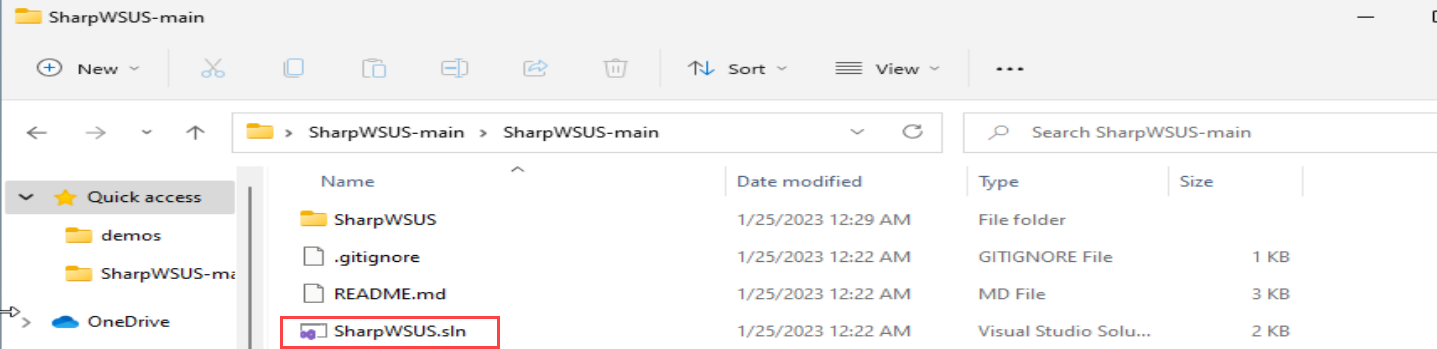
Go to the menu bar and choose “Release” and then click on the green play button: 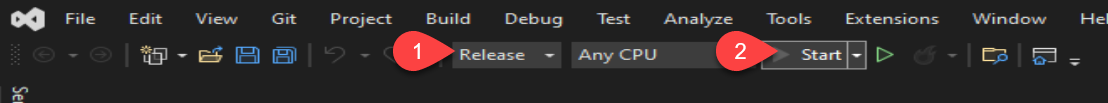
If the following message appears, click on “Stop Debugging”: 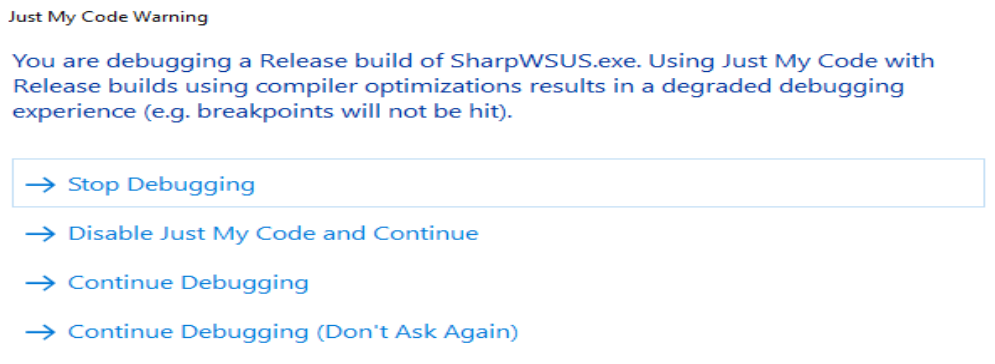
Finally go to the /bin/Release project’s folder and you’ll find the .exe file on it: 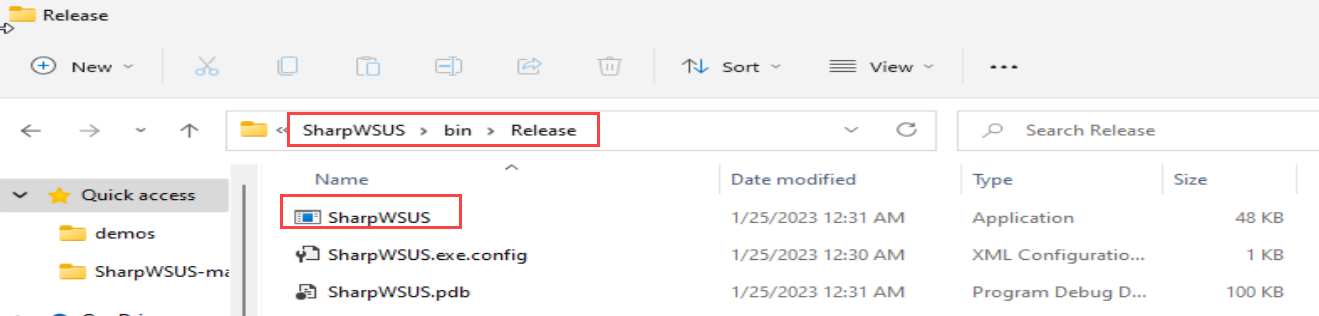 Examples: Outdated
Examples: Outdated