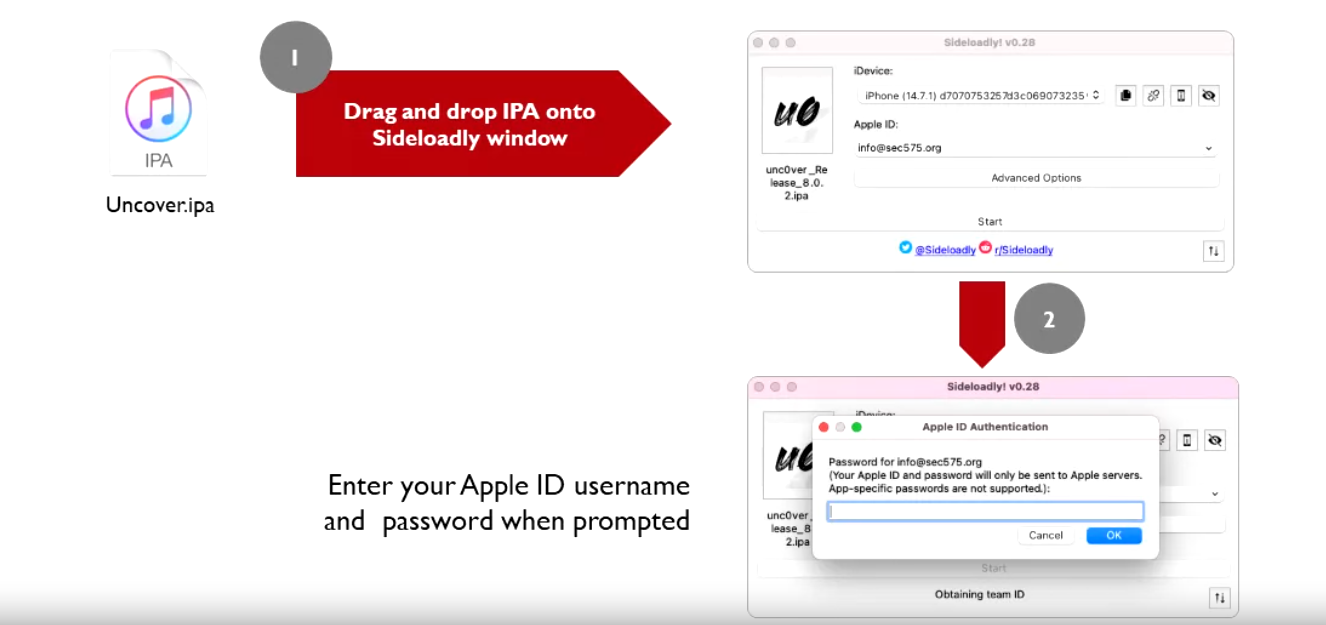Installing UncOver
To install UncOver using Sideloadly, simply download the latest Uncover IPA file from (Unc0ver)[https://unc0ver.dev]. Download and launch Sideloadly on Windows or macOS. Connect the target iOS device over USB (unlock the device and trust the host if it has not already been registered as a trusted host), then select the iOS device from the Sideloadly window. Drag and drop the IPA file onto the Sideloadly window and enter your iCloud username and password when prompted. For increased security, you can use an app-specific password if you have a paid Apple developer account. App- specific passwords can be generated by logging in to https://appleid.apple.com with your Apple ID and password and clicking on the “Generate Password…” in the security section. Sideloadly will sign the binary then install it over the USB connection to the target iOS device.
1
2
3
4
5
1) Install it
2) Run the jailbreak
3) Configure it
Unc0ver installs an SSH server, accounts
root:alpineormobile:alpinechange the password immediately!